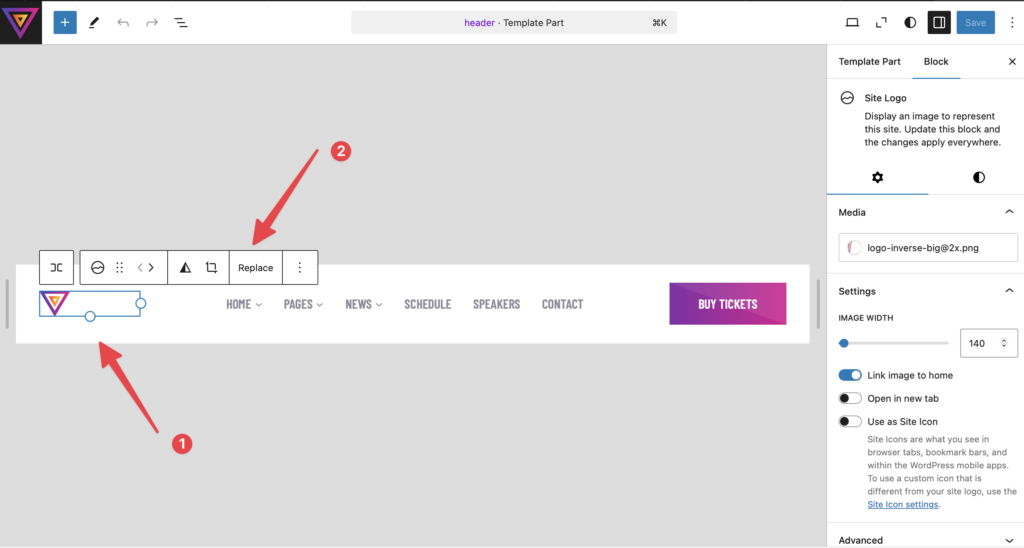Adding a logo is an essential step in branding your website. With Full-Site Editing, setting up a logo is quick and easy using the Site Editor.
Steps to Add a Logo:
- Navigate to Appearance > Editor > Patterns > All Template Parts.
- Click on the header or template part.
- Select the Site Logo block.
- Click Upload to add a new logo or Select Image to choose from the media library.
- Adjust the logo size using the block settings in the right panel.
- Click Save to apply the changes.